By Lennon Barrow, Business Analyst Intern at Enhanced Retail Solutions LLC
How can I effectively plan inventory?
Checking sales trends is crucial for effective inventory planning. Monitoring sales trends enables manufacturers and retailers to make data-driven decisions about inventory management, optimize stock levels, improve forecasting accuracy, reduce carrying costs, and align their inventory with customer demand. The most widely used method of monitoring sales against a plan is ladder planning. This concept shows the original plan, actuals and then a revised plan based on the actual trend.
How can I effectively monitor sales trends?
Enhanced Retail Solutions offers an Item Planner that allows users to view both their projected plan and active plan. The projected plan is the anticipated quantity and may be based on history or new promotional activity, whereas the active plan is based on sales data as it comes in at real time. The system compares the active plan to the projected plan and continually revises for the future based on current sales trends. Thus, manufacturers and retailers can quickly identify when to take action. For example, if inventory is projected to run out before the end of the selling season, they can see how much to buy and place orders. Conversely if there is going to be an inventory overage, they can make plans to promote or move goods to minimize damage to profitability.
How can I effectively utilize data for inventory planning?
Furthermore, the Item Planner informs users on how to take action. If the system estimates that there is insufficient inventory based on sales data, then it calculates the buy so users can capitalize on additional sales and maximize profit. If the system estimates that there will be excess inventory, then it calculates the overage so users can develop a plan to accelerate the product’s rate of sale.
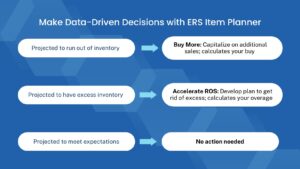
Make data driven decisions with ERS’ Item Planner
The Item Planner gives manufacturers and retailers a holistic view of their inventory plan. It features ladder planning, which organizes inventory units for a specified sales period. Each rung of the ladder plan represents a week and specifies how many units to sell. First, users must determine what period of time constitutes a trend (4 weeks, 8 weeks, 12 weeks, etc.). Then, the system depicts the current trends in sales units, sales dollars, and profit margin, and it adjusts the plan for each week based on the most recent data. The Item Planner can be customized for an individual product or for a group of items. Additionally, users can test “what if?” to see how an inventory decision would affect the rest of their plan. This solution enables manufacturers and retailers to effectively monitor sales trends and plan inventory.

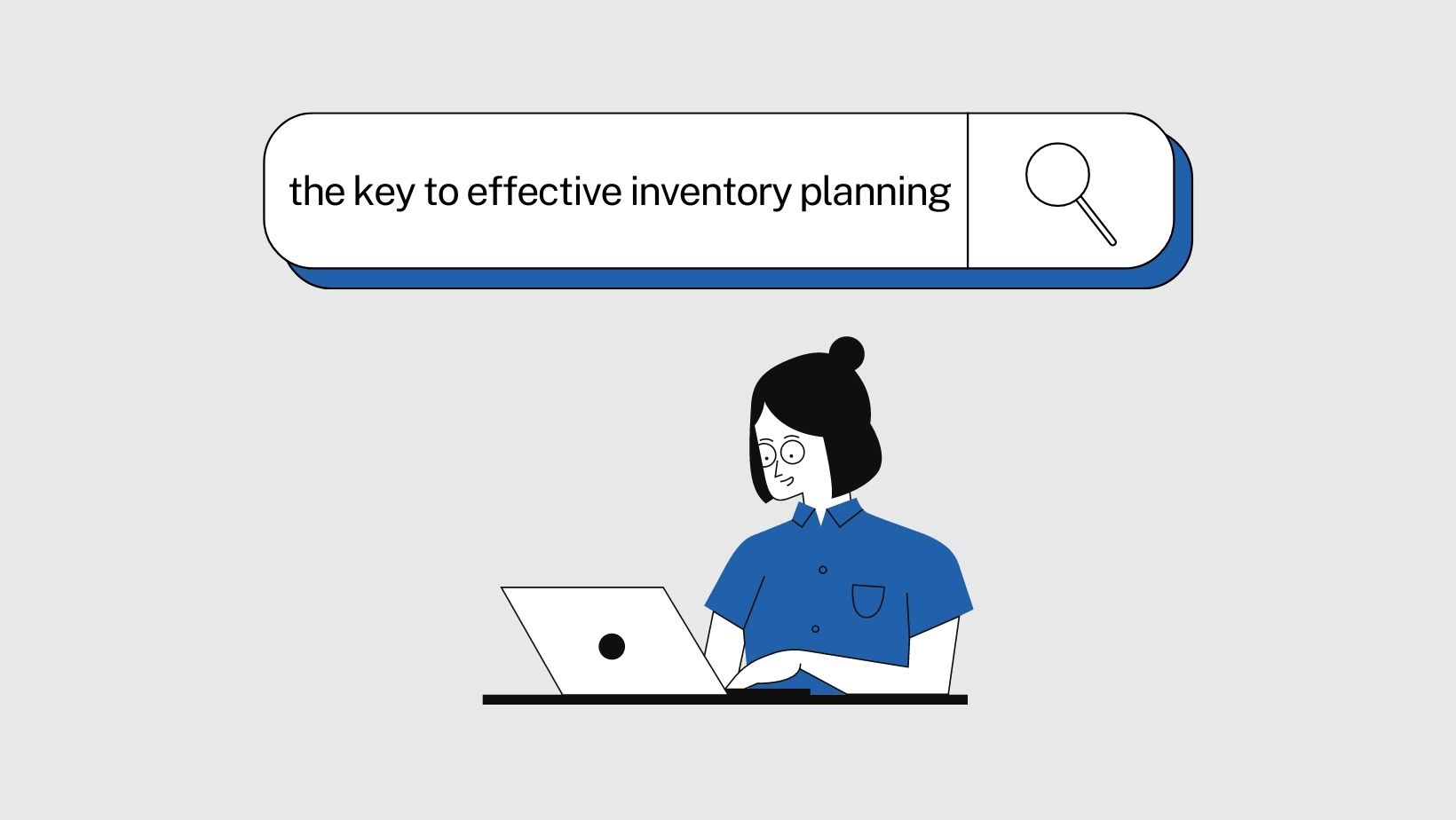
Comments are closed