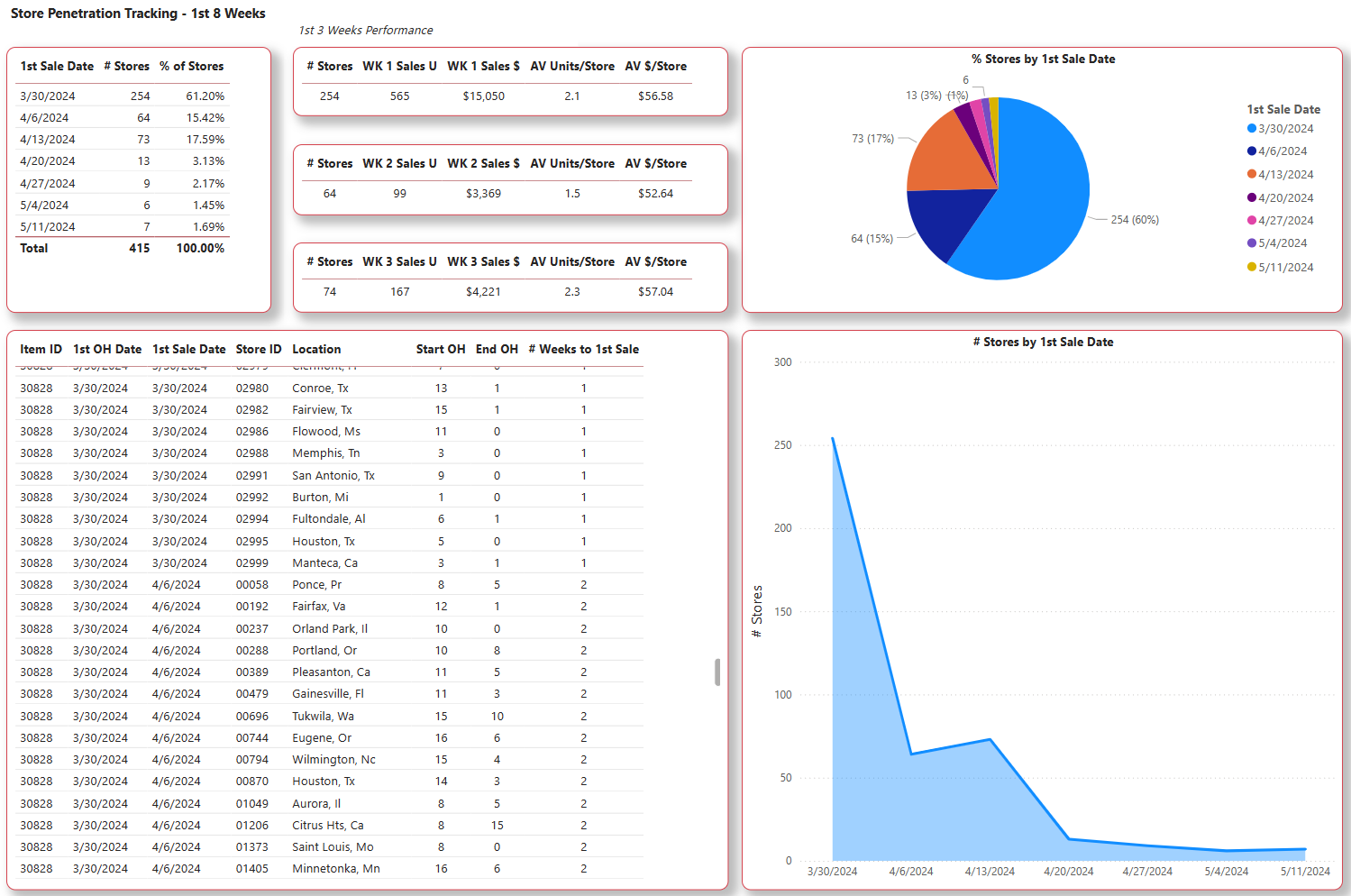Lost Sales Reporting
Disappointing a customer by not having the merchandise they want is a crime in today’s retail environment. There are a lot of reasons for stock outs, many preventable. Step one is understanding how much business you may be losing. Then building a recipe to improve in-stocks by adjusting allocation models or buying more intelligently. Our reports do both.
POS Store Level Data
You need data at SKU-store level every week to analyze the business.
Determining Rate of Sale
Only consider sales when you were fully in stock over a specific period of time.
Save Time
Save yourself days, our reports run in seconds and can be delivered to you automatically.
Don’t Leave Money On The Table
Inventory levels by location must be sufficient to support the sales potential. This approach utilizes the least amount of inventory and generates the most amount of sales.
One Size Does Not Fit All
Sending the same amount to every store does not optimize your inventory investment.
Correct the Forecast Basis
Not adding lost sales into your forecast under plans your business.
Quantify in Dollars
Once lost units can be quantified, extrapolate it into dollars.
The Lost Sales Dashboard
We can deliver a lost sales report in a variety of ways: a custom web portal for your organization, Microsoft Power BI or Microsoft Excel workbook.
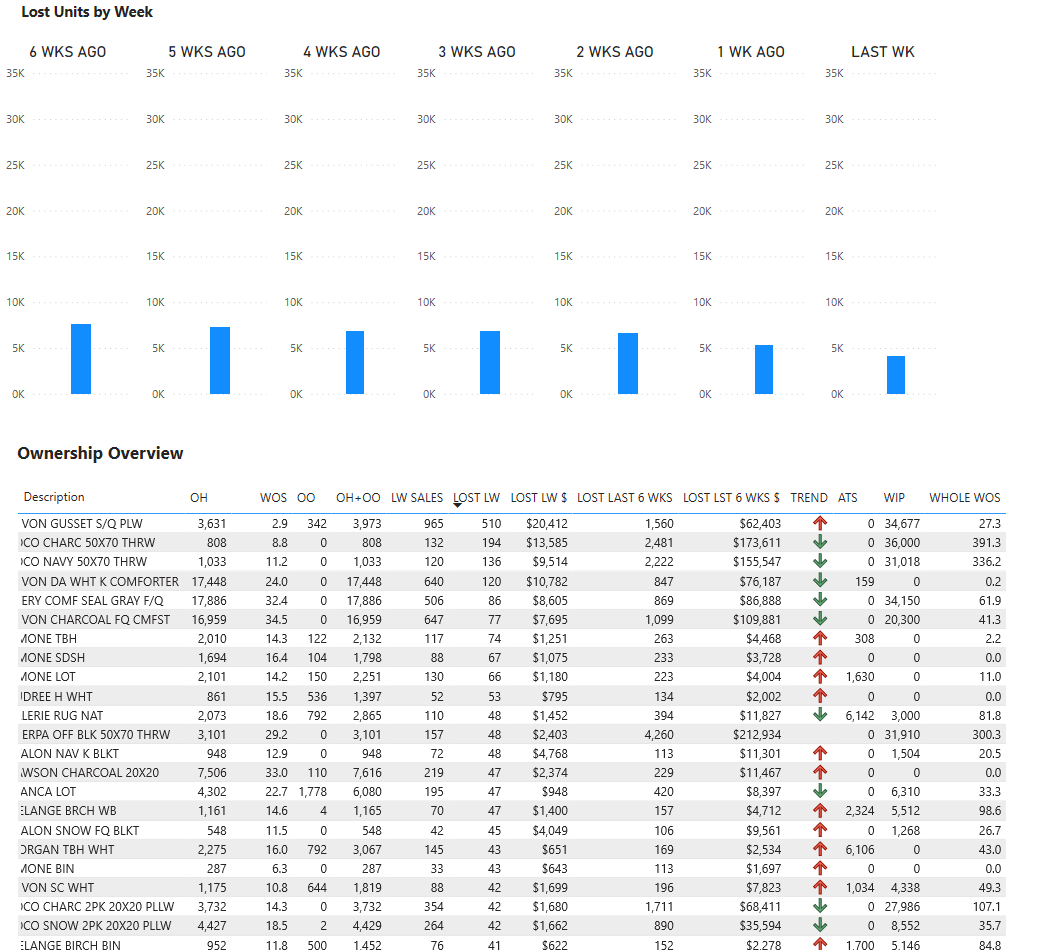
Track lost sales over time to see the impact your actions are taking.
Integrate Retail & Wholesale inventory together to gain complete visibility of your ownership.
Drill through a customized hierarchy. For example, Category to Program to Color to SKU.
See how many stores are out of stock in each item compared to the last 6 weeks.
Set a WOS (weeks of supply) Model and add a recommended allocation quantity by SKU by Store.
We can customize the logic and parameters to meet your retail philosophy.
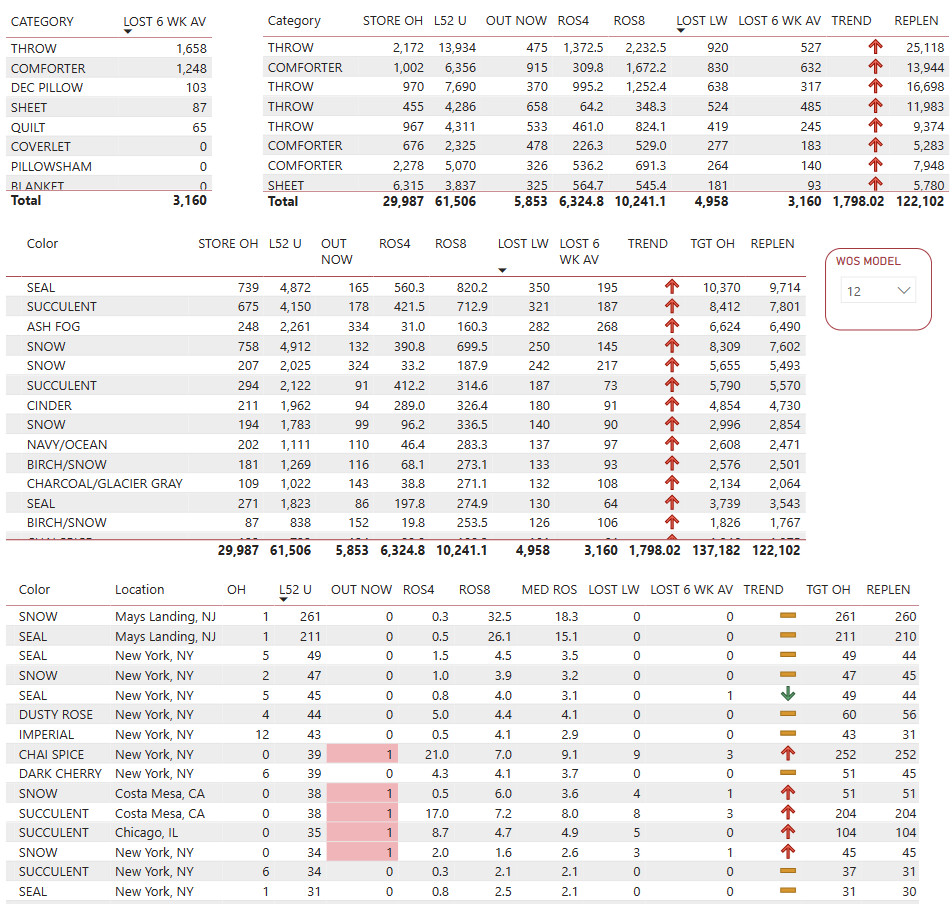
Visibility by week is key. Besides calculating lost sales, understanding how long it takes to get back in business helps in the planning process.
Look at everything or set up filters to only show the exceptions and what to take action on.
See when stores got set with product and how long it took them to sell their first piece. Very helpful when trying to determine the potential of a program. Use filtering to locate the best and worst stores in terms of execution.
If you have a merchandising service that can go into stores- this is a must-have tool. A few clicks and you have a priority list of stores to check on.